Changemakers Technology Newsletters
September 2018 Newsletter: 4-H Tech Changemakers – September Technology Newsletter, This newsletter provides tutorials and example lesson plans on digital literacy curriculum as well as giving links to many helpful website building resources.
October 2018 Newsletter: 4-H Tech Changemakers – October Technology Newsletter, The October newsletter highlights the importance of internet safety and provides some helpful resources on how to stay safe online. The letter also links articles on data journalism and how to incorporate it into story telling, as well as giving some helpful tips on how to build an online community.
Technology Strategies
Tech Impact provides consulting and support to 4-H Tech Changemaker teams
Barbara Chamberlin, from New Mexico’s Learning Games Lab, led a session at the 2018 Orientation about learning design focused on a Process for Designing for Change.
Teens Teaching Tech: a guidebook for bridging the generation gap with technology.
A case study of students who identified a need, engaged, and generated an impact is on their website at http://femalesinstem.org/ (Check out the video of the Michigan governor’s speech.)
To learn how to create interactive graphs, text boxes and other forms of storytelling through data using Google Sheets click here: . https://storyline.knightlab.com/#make .
Technology Curricula
Free, one-hour coding tutorials from code.org (Birds is easy, Minecraft is fun too)
Microsoft’s digital literacy curriculum
For folks who have never used a computer in a classroom environment before, here’s a new user tutorial: http://tech.tln.lib.mi.us/tutor/intro3.htm.For teens teaching seniors basic social computer skills, here are some detailed lesson plans: http://www.netliteracy.org/senior-connects/lesson-plans/.
For self-guided, career-oriented tutorials the Goodwill Community Foundation has put together this amazing
resource: https://edu.gcfglobal.org/en/subjects/i-want-to/ .
Building a Website
The first step in website building is selecting which CMS (Content Management System) is right for you, if you are unsure of which one you want to use check out this article: https://www.8theme.com/blog/wordpress-vs-joomla-vs-drupal-which-one-is-better/ .
If you want to create something totally from scratch and aren’t phased by words like “HTML”, “CSS”, “JavaScript”, or “Version Control” then you might want to check out this surprisingly easy guide: https://www.cs.hmc.edu/twiki/bin/view/CS5Spring2018/ExtraCreditSummerStaff17 .
Audio and Video Recording Resources
Audio and video recording can be tricky especially if you don’t have access to high-tech resources, however if done correctly quality audio and video can be recorded on your phone. Here is a helpful article on phone recording: https://yr.media/diy/diy-resource-how-to-record-high-quality-sound-with-your-phone/
To make these recordings look even more professional you can edit them. To edit an audio recording you can use audacity if you have a Windows computer and Garageband if you have a Mac. For video editing there are a wide array of programs you can use, to help choose which one and learn a little bit about it read this article on different video editing software: https://www.techradar.com/news/best-video-editing-software-paid-and-free
If you want to record visuals on your phone but record audio on an external microphone and are unsure of how to go about it, check out these easy to follow directions: https://apple.stackexchange.com/questions/229346/how-do-i-record-video-on-ios-with-external-audio-interface
Utilizing Social Media
If you are interested in using various social media platforms such as Instagram to spread the word about your project then check out this article on how nonprofits are using Instagram to tell their story: https://bloomerang.co/blog/ultimate-guide-to-nonprofit-instagram
Contact Information
If you have any further questions you can contact one of our helpful Tech Impact team members:
Claire Billington- claire@techimpact.org
Sam Chenkin- sam@techimpact.org