Home » Professional Development and Training » Tech Bytes » Quick Keyboard Shortcuts
Quick Keyboard Shortcuts

In addition to Ctrl+C and Ctrl+V for copying and pasting, there are several other shortcuts that most people will find beneficial in day to day life. Below is a list of helpful shortcuts. There are many more to choose from, but this list should get you started.
*Note: You do not need to press the ‘+’ key on your keyboard. Simply push and hold the first key and hold it while pushing the second button.
Ctrl+X will cut highlighted text which can then be pasted somewhere else (Ctrl+V).
Ctrl+Z will undo your previous action. (An undo button that works almost anywhere!)
Ctrl+P will allow you to print from almost any screen assuming you have a printer connected.
Ctrl+A will select all the words on a page.
Ctrl+F will allow you to search whatever page you are on for the words you type in the search box. (Really useful for searching a webpage for a specific word or phrase)
Windows button+L will lock your computer.
Alt+Print Screen will take a picture of whatever is currently on your screen (you can put it almost anywhere by using Ctrl+V to paste it).
Ctrl+← Do you ever just hold down the arrow key to get to a part of your document? Next time try this shortcut. It will skip entire words instead of just characters.
Shift+Enter will skip to the next line. This works really well when ‘Enter’ is used to send instead of going to the next line.
WINDOWS+D will get you back to your desktop quickly without having to minimize all 75 screens you have open.
Ctrl+Y will allow you to repeat an action (Think tedious formatting in Word or Google Docs)